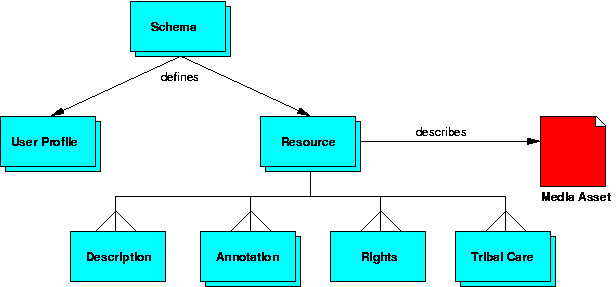
The following sections describes the various functional aspects of the XMEG system.
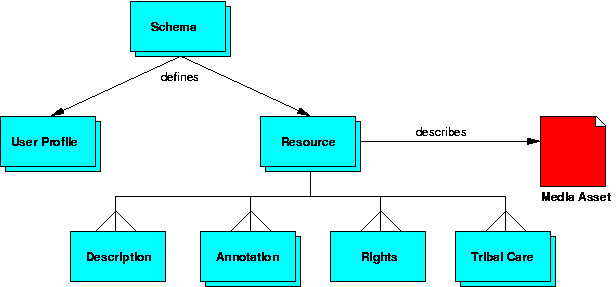
Data Model Diagram
The Resource object represents all the metadata that describes a particular Media Asset (text, image, video, audio). A Resource is comprised of four different types of metadata:
User Profiles describe the particular users of the system. Each profile contains a login-id, password, name, user type (see Roles section below) and any number of other fields that describe the characteristics of the user. A profile may be assigned to a single person or a user profile may created that describes a groups of people.
Schemas are used to define both the Resource and User Profiles. They allow users to customise (using the SchemaManager) the structure of the Resource metadata and user profiles. By altering the schema users can specify which metadata fields should appear and what their semantics should be.
There are three type of users in the XMEG: admin, owner and user. Each may perform different roles in the system:
user |
owner |
admin |
|
|---|---|---|---|
| Description | General users of the system. | Owners of resources or collections. | Administrators of the systems. |
| Open metadata/media files* | Granted | Granted | Granted |
| Add/edit descriptive metadata | Denied | Granted | Granted |
| Add/view/listen to written/spoken annotations* | Granted | Granted | Granted |
| Delete/edit/restrict annotations | Denied | Granted | Granted |
| Add/edit rights metadata | Denied | Granted | Granted |
| Add/edit tribal care metadata | Denied | Granted | Granted |
| Add/edit user profiles | Denied | Denied | Granted |
| Load/edit schemas | Denied | Denied | Granted |
| Edit configuration | Denied | Denied | Granted |
| * Provided the user profiles meets the rights requirements specified by the particular resource/annotation. | |||
^^[Back to Top] | [Back to contents]